Orphan Indicators
The Enhanced Build Process always load Orphan Records. This is done so that Delta updates can be applied; as records can be re-parented by the Delta process then all the records must exist in the system so that this can happen.
From the 2021 Q4 release of FastStats Designer it is possible to auto-generate an 'Orphan Indicator' variable. This is a Selector variable populated based on whether the record matches to a parent record or not.
The orphan indicator variable can then be used at query time to determine if a record is an orphan, or it can be used to define row filters to exclude orphaned records. A single orphan indicator can be defined on every transaction table (not the master or on lookup tables.
To add an orphan indicator :
-
Ensure that the Enhanced Build Process is being used.
-
Navigate to a transaction table in the Define Variables section of FastStats Designer.
-
Right-click in the Define Variables workspace and choose 'Add Orphan Indicator':
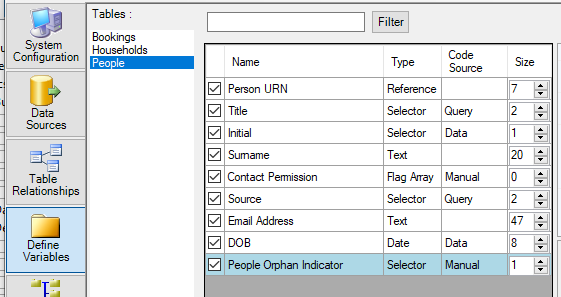
-
This will add a Selector containing 2 codes 'Unmatched' and 'Matched':
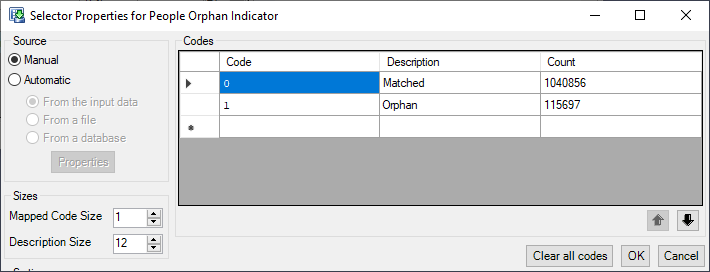
-
To remove an orphan indicator variable - Right click and choose 'Remove Orphan Indicator'.